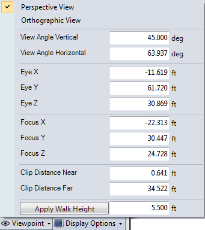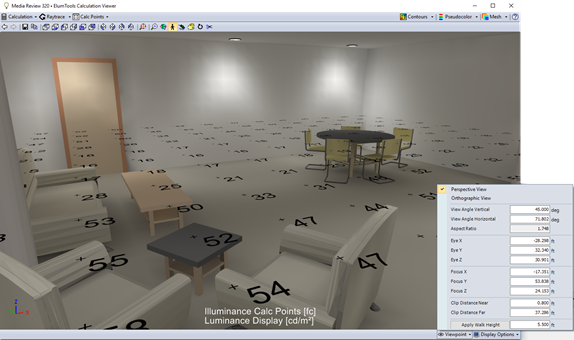
The coordinates are useful on a relative basis when examining the relationship between the Eye and Focus point locations. All settings with the exception of "Walk Height" are live and will change as the interactive navigation tools are employed.
Walk Height will set both the Eye-Z and Focus-Z to the same elevation.
SHORTCUT: The Walk Height can be set from the keyboard when using any interactive command. Simply enter a value and press the Enter key.